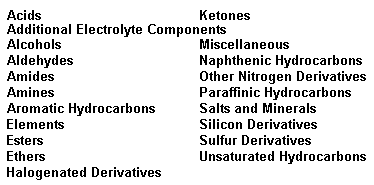
Component families provide a convenient way to speed up the process of searching databanks for components, because each list provides a smaller grouping of components that exhibit an identifying attribute. The family groupings include components from the SIMSCI and PROCESS databanks, and from other databanks that are registered for use in PRO/II .
Component families are as follows:
Most Commonly Used
This family is designed to include about 100 of the most common pure components encountered in natural gas and oil refining processes.
Hydrocarbon Light Ends
Components in this family include the light gases commonly reported for chromatographic analyses of refinery streams.
All Components - PROCESS Bank (old compatibility)
This family includes most of the components in the PROCESS databanks that have complete property data sets.
All Components - SIMSCI Bank
This family includes most of the components in the SIMSCI databanks that have complete property data sets.
User-Defined Databanks First available for selection in version 8.3 of PRO/II, user-defined component databanks are included in the list of Component Families, and are available for selection, the same as all the other pre-defined lists. Each databank in each user-defined library appears in the list as a separate entry. For example, the entry MyElec1:NEWELEC1 identifies databank NEWELEC1 in user-defined library MyElec1. Typically, these databanks are listed just before the families of specific chemical type.
After selecting a user-defined databank in the Component Family list box, all the components it contains appear in the Component Full Name list box. From there, the component can be added to the simulation in exactly the same manner as a component from any other databank.
To change the name of the component, open the databank using TDM and change the component name. After re-selecting the library in the Component Family list box, the updated name appears in the Component Full Name list box.
After adding a new component to the user-defined databank using TDM, reopening the databank in the Component Family list box displays the name of the new component in the Component Full Name list box. In other words, the lists are regenerated dynamically each time the databank is accessed for display.
|
Families of Specific Chemical Type
About twenty pre-defined family lists are provided in alphabetical order, corresponding to chemical type. They are as follows:
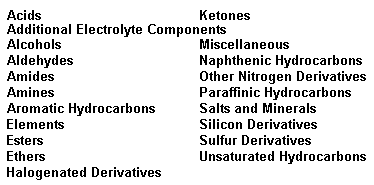
![]()
Related topics
Component Selection From Lists