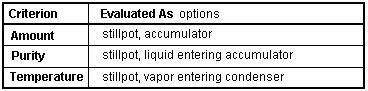
Batch Distillation - Run Until Conditions
This window is available for each policy segment. The options available here define conditions for terminating the execution of this policy segment. Each policy segment supports multiple Run Until Conditions. Segment calculations end when any of the selected conditions are met. To define global conditions that stop any or all segments, use the Batch Distillation - Global Stop Criteria window.
Usage
Required entries include selecting the condition, entering its value, and specifying where it is to be evaluated.
Criterion
First select the desired type of condition. This activates all related data fields, if any. If appropriate, enter the corresponding value for the condition to be met.
The criterion types are:
Steady State: Segment calculations end upon reaching steady state. This condition is allowed only at total reflux. This means that there must be a Distill action in this policy segment with the distillate rate specified as zero. Steady State may be selected in only one Run Until element in a policy segment. If Steady State is the only Run Until condition in the policy segment, the segment is considered to be an initial starting point calculation. That means the simulated time is not advanced.
Time: The policy segment ends when the total elapsed time since the beginning of the simulation reaches the specified value. Note that this is simulated distillation time and not elapsed computer time. Time may be selected in only one Run Until element in a policy segment.
Incremental Time: The policy segment ends when the total elapsed time since the beginning of the current policy segment reaches the specified value. Note that this is simulated distillation time, not elapsed computer time. Incremental Time may be selected in only one Run Until element in a policy segment.
Temperature: Segment calculations end when the specified temperature is reached; either in the stillpot, or in the vapor entering the condenser.
Amount/Purity: Segment calculations end when the specified amount or purity (of the specified components) is attained in either the stillpot or the accumulator. The purity of the liquid entering the accumulator also may be specified.
Evaluated As
Select where the condition is to be evaluated. Only the options applicable to the selected condition will be available, as shown in the table:
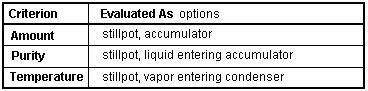
Component Selection
Press this button to display the Batch Distillation - Component Selection window. Once the window opens, select the first and last component in the range for the condition. If the Criterion is Amount, all components are included by default. If Purity is selected, the component range must be supplied.
Approached From
This allows specifying that the condition is met only if approached from above or below. The default allows satisfying the condition when it is approached from either direction.
Continue with policy segment
If the current policy segment is sequential, the user may specify the next sequential segment to execute when the current segment meets its stop condition. Otherwise, calculations continue with the next segment in sequence. Choose the next segment from the list of all sequential policy segment identifiers. If the required segment has not yet been defined, you will need to ’r;OK’ out to the Batch Distillation Main Window, add the new policy segment to the Operating Policy Table; then return to the present window.
To change the dimensional units for entries shown on the screen, highlight the field of interest; then press the UOM button to open the Unit of Measure Selection Window .
How to get to this window
The Batch Distillation - Run Until Conditions window is accessed by selecting Run Until in the Action/Condition table in the Batch Distillation - Policy Segment window and then clicking on the linked text under Description.
![]()
Related Topics