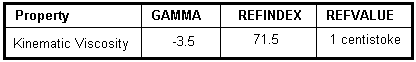
Thermodynamics - Kinematic Viscosity Data Entry
This window is used to enter Kinematic Viscosity data for the currently selected thermodynamic system unless the User-Formula stream method is selected when the data are entered in the User Formula Data Entry Window.
Usage
From the Thermodynamics - Main Window, select (highlight) the system for which modifications are to be made in the Defined Systems list box.
Push the Modify button to transfer to the Thermodynamic Data - Modification Window and press the Refinery Inspection Properties button to open the Thermodynamic Method Selection for Refinery Inspection Properties Window.
Select Kinematic Viscosity and its calculation options and then press the Enter Data button.
Global values for this property are entered in the Component Data Entry for Kinematic Viscosity Window or in the Assay Data Entry for Kinematic Viscosity Window. Data entered here will override global data for this thermodynamic system.
The data are entered at two temperatures which apply to all data in the table. You may change these from the default values. You may enter either Data or Index values for each component. If a value is entered for one temperature, a value must also be entered for the other. You need not supply data for all components.
The Reference Index Data box is enabled if the Method selected for Kinematic Viscosity on the Thermodynamic Method Selection for Refinery Inspection Properties Window is Index or User-Index.
The Reference Index Data information default to the following values:
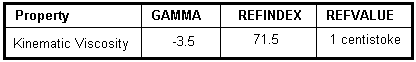
![]()