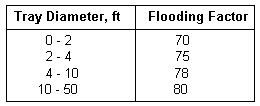
Column Tray Sizing
Tray sizing criteria are supplied in this window. All trays in the defined section are designed using the same criteria. All data in this window have default values. See Tray Calculations for more details.
Usage
From the Column Tray and Packing Hydraulics Window, define a column section in the table, select Trays as the Internals and select the Sizing option in the Calculation Type drop-down list box. Push the corresponding Enter Data button to enter column tray sizing information for the selected column section.
Tray Type
Select the desired type of tray with the drop-down list box. Choices are:
VALVE : GLITSCH Valve trays
SIEVE : Sieve trays
CAP : Bubble cap trays
Minimum Tray Diameter
You may provide a Minimum Tray Diameter for the design. The default value is 15 inches or 381 millimeters.
Tray Spacing
The default Tray Spacing for the section of trays is 24 inches or 610 millimeters.
Flooding Factor
The Flooding Factor is expressed as a percent of flood. This is a target to not be exceeded in the section. PRO/II predicts the exact tray size to meet this factor and then calculates the next smaller standard tray size and next larger standard tray size. The largest standard size for the section is used to re-rate all trays in the section for the design. Default Flooding Factors are:
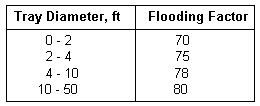
System Loading Factor
Optionally, a System Loading Factor may be supplied to account for foaming on the trays. The default value is 1.0. See System Loading Factors for suggested values based on service.
Number Of Flow Paths
Select the Number Of Flow Paths for the trays from the drop-down list. One, two and four are allowed for tray design.
Perform Tray Sizing Calculations
Select the desired Tray Sizing Calculation Option by clicking on the appropriate radio button. Normally, sizing calculations are performed after completion of all flowsheet calculations. See Sizing at Output or Calculation Time for description of the options.
Click RATEFRAC options … to pop up the Column - RATEFRAC Tray Options dialog box.
![]()
Related topics
Distillation Column Unit Operation - Technical Information
RATEFRAC ® is a registered trademark of Koch-Glitsch, LP