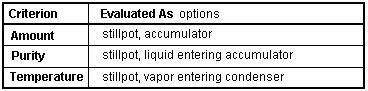
Batch Distillation - Start Conditions
Define conditions for starting non-sequential policy segments, or specify special conditions for starting a sequential segment.
Usage
Start Conditions define when a non-sequential policy segment will commence its calculations. Non-sequential policy segments require either (but not both) the Start Conditions or the Start With Policy Segment option on the Batch Distillation - Policy Segment window.
Start Conditions also may define conditions for sequential segments that use the Start After Policy Segment option on the Batch Distillation - Policy Segment window. In such cases, the conditions are checked when the Start After segment ends. The present segment will start only if one of the Start Conditions has already been met.
You must select the condition, enter its value and select where it is to be evaluated.
Criterion
Select Time, Temperature, Amount or Purity and enter the corresponding value for the condition to be met. Time is the total elapsed time since the start of the simulation and may only be selected in one Start Conditions window. Multiple Temperature, Amount or Purity conditions may be entered.
Evaluated As
Select where the condition is to be evaluated when the Criterion is not Time. Only the options applicable to the selected Criterion will be available as follows.
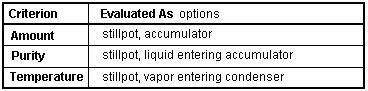
Component Selection
Push this button to display the Batch Distillation - Component Selection window and select the first and last component in the range for the condition. If the Criterion is Amount, all components are included by default. If Purity is selected, the component range must be supplied.
Approached From
It is possible to specify that the condition is met only if approached from above or below. The default allows satisfying the condition when it is approached from either direction.
To change the dimensional units for entries shown on the screen, depress the UOM button to activate the Unit of Measure Selection Window.
How to get to this window
The Batch Distillation - Start Conditions window is accessed by selecting Start in the Action/Condition table in the Batch Distillation - Policy Segment window and then clicking on the linked text under Description.
![]()
Related Topics