Ribbonbar
The Ribbon is designed to help you quickly find the commands that you need to complete a task. Commands/menu items are organized in logical groups, which are collected together under tabs. Each tab relates to a type of activity, such as file or view.
All the menu items are grouped in to different tabs. Each tab has different buttons and they are segregated to different groups. Please refer the below figure.
![]()
Customizing Ribbon bar
You can customize the Ribbonbar by adding tabs,groups and buttons. All the customizations are persisted when PRO/II is closed and re-launched.
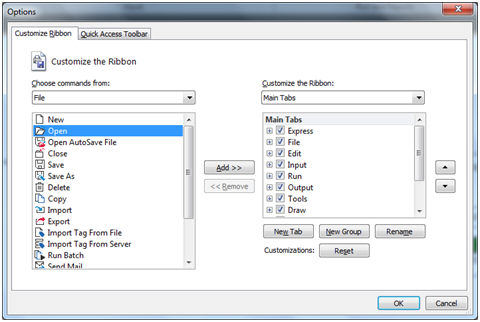
Quick access toolbar: Quick access toolbar is provided at the top of the ribbon bar where user can add the most frequent items to it.
File Tab
The new blank flowsheet, open, save, print, print preview, Import and Export icons are grouped on the File tab.

Input Tab
The Input Description, Unit of Measure, Component Selection, Component Properties, Thermodynamic Data, Assay Characterization, Launch TDM, Reaction Data, Reaction Procedure, Case Study, Calculation Sequence, Recycle Data, Tag Data, Recycle and Reference Stream icons are grouped on the Input tab.
![]()
Run Tab
The Run, Step, Pause, Status, Breakpoints, Show Breakpoints, Goto, View Text results and Messages icons are grouped on the Run Tab.

View Tab
The Find and Rename Units, Find and Rename Streams, Show or Hide PFD Palette, Delete, Toggle Stream Property List, Zoom Full, Zoom In, Zoom Out, Zoom Selected, Redraw, What is Help and Clear Messages icons are grouped on Flowsheet Tab.
![]()
Output Tab
Flash Stream, Binaray VLE, HCurve, Hydrate Analysis, Phase Envelope, Distillation Curve, Generate Text Report, Data Review Window, SIM4ME Portal, Generate Excel Output, Open Active Report, Active Rule Set, Rules Manager and Update Stream Formatting icons are grouped on Output tab.
![]()
NOTE: In addition to the above tabs, we have Express tab where frequently used items are grouped together in one tab.
![]()
Related Topics