Defining/ Modifying Assay Secondary Cutpoint Sets
This window is used to define the cutpoint ranges for a new secondary set or to modify the cut point ranges of an existing secondary set.
Accessing the Secondary Assay Dialogs
From the Main Window "Input" menu, select the Assay Characterization command, or push the ![]() button on the Main Window Toolbar. This opens the main Assay data window. The Assay Main Window provides two functions for working with a secondary cutpoint set:
button on the Main Window Toolbar. This opens the main Assay data window. The Assay Main Window provides two functions for working with a secondary cutpoint set:
1) Push the Define New Cutpoint Set button to add a new secondary set.
2) Highlight the set in the Defined Secondary Sets list box and push the Modify button to modify an existing secondary set.
Both of these actions open the Secondary Set of TBP Cuts dialog shown here:
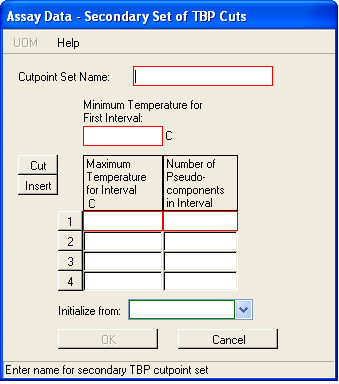
Provide a cut point set name in the space provided for a new set. The name must be unique from other existing secondary set names. The set name can't be changed for existing sets. Initialize from list box is provided to initialize cut point set with Primary Cut point Set or the previously defined secondary cut point sets.
The Minimum Temperature for First Interval field is the starting (lowest) temperature for cut point ranges.
Below the minimum temperature field, a table contains a column of successive temperature intervals accompanied by the number of pseudo-components in each interval. The first temperature interval is between the value in the Minimum Temperature for First Interval field and the value in the first row of the Maximum Temperature for Interval column. Other temperature intervals are between values in two successive rows of the Maximum Temperature for Interval column. The second column of the table indicates the number of pseudo-components in each interval.
Notice that the temperature values in the table must be strictly increasing. To add more temperature intervals or delete any interval, use the Insert and Cut buttons, respectively. See Editing Tabular Data for more details on adding and deleting rows to a table (not all the commands discussed are available in this dialog).
The temperature unit for cut point intervals may be changed by pressing the UOM button on the tool bar to open the Unit-Of-Measure Selection Window . The UOM button is available whenever the mouse cursor is positioned in a temperature field of the table.
Additional Information
Occasionally, there may be material on the TBP curve that lies below or above the minimum or maximum cut point temperature. When this occurs, PRO/II combines this material with the first or last pseudo-component and adjusts the properties accordingly. If it is important to represent this material accurately, the cut point interval should be extended as needed to generate an additional pseudo-component.