Run-Only Mode
If you attempt to import a keyword input file that contains features not supported by the current version of the PRO/II Graphical User Interface, the unsupported features will be listed in a status window that is displayed automatically.
Keyword Features that cannot be imported
A few keyword features are not supported in the current version of the PRO/II Graphical User Interface. You will not be allowed to import keyword files that contain these features. The only major keyword feature currently not supported in the PRO/II Graphical User Interface is:
![]() RESTART
RESTART
If this feature is detected, a message will be displayed informing you that only the "Run Batch" feature may be used with these keyword input files.
Keyword Features that are imported in Run Only Mode
Certain keyword features are not fully supported in the current version of the PRO/II Graphical User Interface. However, if any of these unsupported features are detected (e.g., solids unit operations, hydrates analysis, etc.), the keyword file will be imported but will operate in "Run-Only" mode.
Shortcut distillation and Heating/Cooling curves are supported in GUI.
In Run-Only mode, You CAN:
![]() Review and modify the PFD graphic image. You may move unit operation icons and streams around to clean up the image.
Review and modify the PFD graphic image. You may move unit operation icons and streams around to clean up the image.
![]() Add drawing elements to the PFD graphic image.
Add drawing elements to the PFD graphic image.
![]() Add stream property tables to the PFD.
Add stream property tables to the PFD.
![]() Have access to all Run Toolbar capabilities (perform all interactive execution functions available on the Run Toolbar for both supported/unsupported units, review the calculated results on the PFD for all streams and supported/unsupported units, generate output reports for all features, generate plots for supported features only).
Have access to all Run Toolbar capabilities (perform all interactive execution functions available on the Run Toolbar for both supported/unsupported units, review the calculated results on the PFD for all streams and supported/unsupported units, generate output reports for all features, generate plots for supported features only).
![]() Export the flowsheet and stream property table information to other Windows applications.
Export the flowsheet and stream property table information to other Windows applications.
![]() Edit the keyword file, Reimport, and Rerun (without leaving PROVISION).
Edit the keyword file, Reimport, and Rerun (without leaving PROVISION).
![]() Use the stream flash button.
Use the stream flash button.
In Run-Only mode, You CANNOT:
![]() View simulation data with the Data Entry Windows (this includes Component and Thermo data). Double-clicking on a unit operation or stream will cause a short warning message to be displayed.
View simulation data with the Data Entry Windows (this includes Component and Thermo data). Double-clicking on a unit operation or stream will cause a short warning message to be displayed.
![]() Perform any Input functions, including changing the calculation sequence. All buttons and menu options that access simulation data will be disabled.
Perform any Input functions, including changing the calculation sequence. All buttons and menu options that access simulation data will be disabled.
![]() Modify the flowsheet by adding/deleting units, adding/deleting streams, and reconnecting streams.
Modify the flowsheet by adding/deleting units, adding/deleting streams, and reconnecting streams.
![]() View solid compositions or solid component information when you double-click on a stream. However, the data for all solids Unit Operations is correct and will be displayed when you view results for one of these units.
View solid compositions or solid component information when you double-click on a stream. However, the data for all solids Unit Operations is correct and will be displayed when you view results for one of these units.
If you attempt to import a keyword containing one of these unsupported features, the following message window will be displayed:
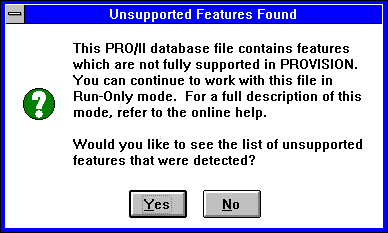
If you click the "OK" button, a message window similar to the following will be displayed:
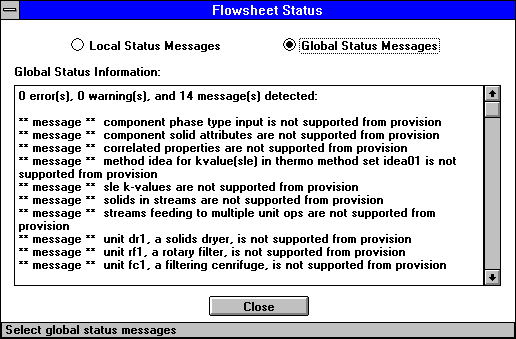
Once you close the message window, the interface will be placed into the "Run-Only" mode as illustrated below:
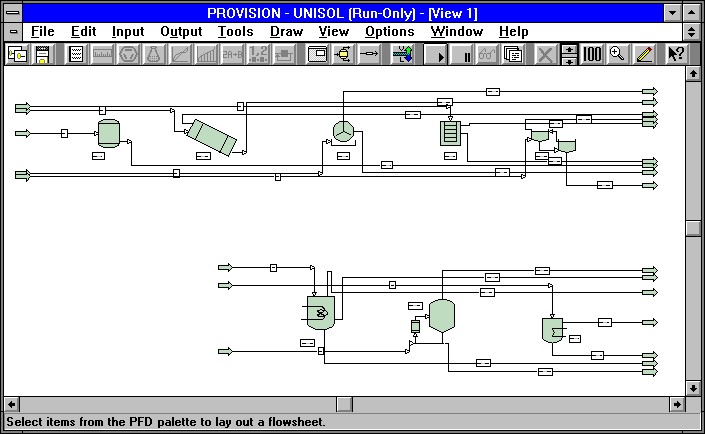
![]()
Related Topics