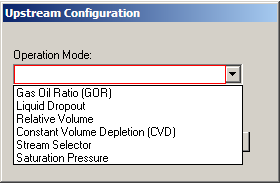
The upstream unit supports several different unrelated modes of operation. When initially adding an upstream unit to a flow sheet in PROVISION, the user must select one of these modes of operation. Once selected, the mode of operation cannot be changed. This is because the feed and product requirements are unique to each mode of operation, and are incompatible with the other configurations. To change the mode of operation, delete the upstream unit from the flow sheet and add a new upstream unit to replace it.
Follow these steps:
Select the Upstream Unit from the PROVISION PDF palette and drop the icon on the main PDF diagram. This immediately opens the Upstream Configuration Dialog shown here:
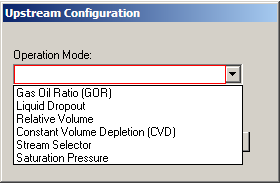
Select the desired mode of operation by highlighting one of the entries in the drop-down list box.
Click OK to confirm the selection and close the dialog. This adds the icon to the PDF.
Double click the icon to open the Input Data Dialog windows. Be sure to supply all required data to all fields bordered in red. Then Click OK to close the DEW.
Connect streams as feeds and products appropriately for the mode of operation.
This completes the addition of the unit operation to the simulation.