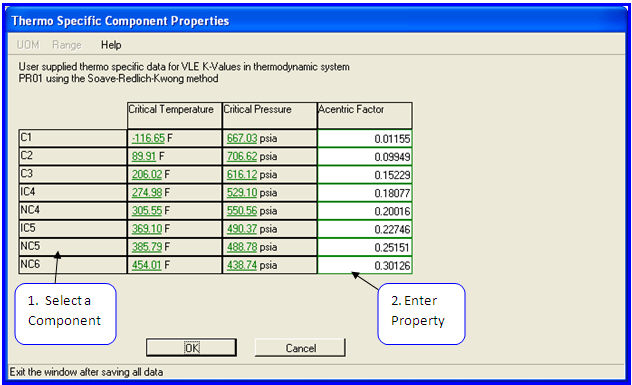
The calculation of thermodynamic properties requires various pure component property data. The exact property data required depend on the thermodynamic methods that are selected. For example, the Soave modified Redlich-Kwong equation of state requires pure component critical temperatures, pressures and acentric factors, but not normal boiling points. The list of properties that are available depend on the thermo property method are available on table 9.1 in Thermodynamics Keyword Data Manual.
The component specific data can be corresponding to all the properties in the thermo set. Except for the K-value property, the values supplied on the data statement apply only to that property method calculation. They do not act as default values for any other property calculations. However, if values are supplied on the data statement only for the K-value, these values act as defaults for other property calculations using the same method.
The purpose of this window is to supply the valid component property data specific to thermo method selected for that thermo property.
Usage
From the Thermodynamic System - Modification Window, click the Enter Data button for the property method of interest.
From the Thermodynamic Property Modification Window, click the Enter Data button corresponding to Data Item "Component Properties".
The K-value (VLE) and (LLE) properties immediately enable the Component Properties button if that thermo is valid to have thermo specific component data. Other properties (e.g., Liquid Enthalpy, Density, Entropy, Vapor Enthalpy, Density, and Entropy) require checking the Enter Data specifically... check box to enable the Component Properties Selection button.
On entering the DEW all the default data will be displayed if there is no user supplied thermo specific data. The hierarchy that governs the display of default pure component data except for K-Value, is:
Thermo specific component data supplied in K-Value
User supplied component data.
Data supplied in the Component data Library.
For K-Value the above order remains same except the first point.
To supply thermo specific component property values, proceed as follows.
Component Properties: Press this button to open the Component Properties Data Entry Window. Refer to the screen image below. The window displays a grid that includes every component in the simulation. Each component occupies one row of the grid.
Repeat the following for each component of interest.
Select a component.
Enter property values in the Property fields on the same row of the grid.
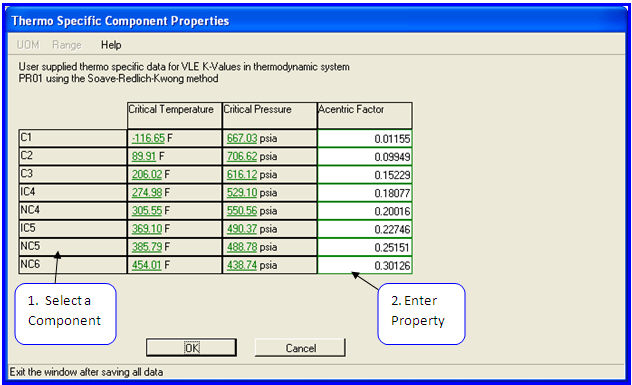
When data entry is complete, press the OK button to save the data and exit the window. Pressing Cancel discards any data that was entered. Thermo specific component properties taken from password protected libraries are shown with text ”PROT”.
Note: PR Peneloux, SRK Peneloux and Parachor properties are calculated based on Tc, Pc, Molecular Weight and Acentric Factor. If Peneloux, Parachor properties are in default state and user has overridden any of the Tc, Pc, Molecular weight, Acentric factor then Peneloux , Parachor properties gets recalculated and user has to revisit the dew to observe the changed Peneloux, Parachor values.
![]()
Related topics