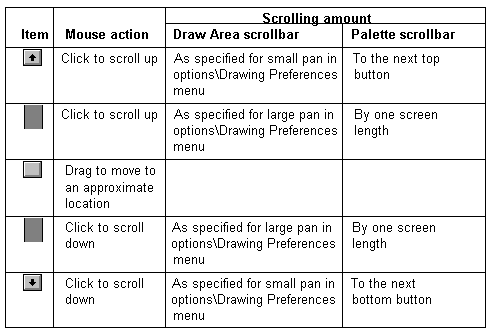
Scroll Bars
Scroll bars are displayed for the draw area and the palettes in the Main Window. These scroll bars function differently by scrolling different amounts. The scrolling amount of the draw area scroll bars can be adjusted using the Options\Drawing Preferences menu. The draw area has two scroll bars (horizontal and vertical), whereas the palette has only vertical scroll bar.
Usage
The scroll boxes inside the draw area scroll bars indicate the vertical and horizontal location in the draw area. Similarly the scroll box inside the palette scroll bar indicates your location within the palettes.
Vertical scroll bars
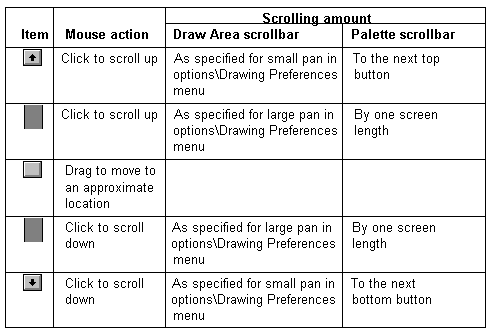
Horizontal scroll bar
Use the horizontal scroll bar to move left and right in the draw area, just as you use the vertical scroll bar to move up and down. Similar to the vertical scroll bar you can set the amount of large and small pan increments from the Options\Drawing Preferences menu to control the scrolling amount.