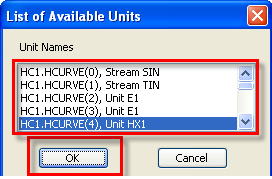
HTFS Interface for Heating/Cooling Curves
Usage
From the Tools menu, select Spreadsheet -> HTFS Interface.
Note: Select the Heating Curves icon from the PFD palette before you select the HTFS Interface item from the Tools menu.
To transfer the PRO/II data to the .PSF files using HTFS Interface, follow the steps listed below :
Select the HTFS Interface item from the Tools menu. A dialog box, with a list of available heating curves, appears as shown below.
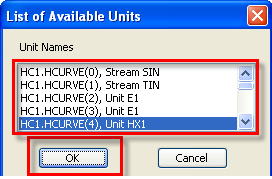
Select the desired unit name and click OK. An Excel sheet is populated with all the required values as shown below.

To export this Excel report to the .PSF file, click the Export to HTFS PSF-File button.
![]()
Related Topics
Heating/Cooling Curves - Technical Information