Valve Model
A valve model must be selected from the following four models:
Sonic Flow:
![]()
Subsonic Flow:
![]()
Constant Flow:
Weight flow through the valve is at a constant rate.
Masoneilan Model:
![]()
Where,
W = Valve Rate (weight/time)
A = Orifice Area. It has a constant value of 1.6752.
C = Valve Constant
CF = Critical Flow Factor
P = Absolute Upstream Pressure in the vessel
Pb = Backpressure on the valve
ρv = Vapor Density
YF = Critical flow check factor (dimensionless)
Y = 1.63*SQRT((P-Pb)/P)/CF
If Y < 1.5, YF = Y-0.14*Y3, else YF = 1
The default model is Sonic Flow. The equation for the selected model is displayed as an aid to enter the parameters in the valve equation. The units displayed for the equation are consistent with the default UOM for the problem and may not be changed.
Valve Constant (C)
A Valve Constant must be entered for all models except for the Masoneilan Model. The valve constant accounts for the dimensional units of all the other terms in the valve rate equation. It has the following dimensional units:
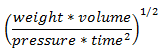
In the standard dimensional units used in PRO/II, the value for C is:
English:
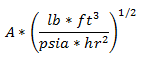
where A = 38.84
Metric
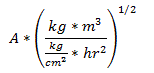
where A = 16.601
SI
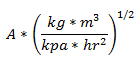
where A = 1.6752
Note: Valve Constant can be supplied as a single value or as a profile through the policy grid. When profile is selected, the valve constant maintains linear profile for the intermediate time steps.
Backpressure (Pb)
You must enter a value for the back pressure on the valve for the Subsonic Flow and Masoneilan Models. The back pressure defaults to 0.0 for the other valve models.
Control Valve Coefficient (Cv)
This entry is available only for the Masoneilan Valve model. Cv is defined as "the number of gallons per minute of water which will pass through a given flow restriction with a pressure drop of 1 psi". This means that the value of Cv is independent of the problem input units.
Critical Flow Factor (CF)
This entry is available only for the Masoneilan Valve model. It has a default value of 1.0.
The value of the Dimensionless Critical Flow Check Factor (YF) is calculated using the following equation:
![]()
Where
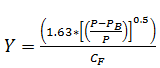
If Y is calculated to be greater than 1.5, then YF is set equal to 1.0.
DownStream Pipe Diameter
Enter the Downstream Pipe Diameter to know the outlet conditions of the valve. If the diameter is not entered, the downstream pressure and temperature do not get reported.
Policy
In the Policy grid, you can provide the policy data for Time vs Valve Constant. At different time steps, the appropriate Valve Constant is considered for calculating the flow rates.
Policy grid can be accessed by selecting the Policy radio button. Valve Constant radio button is selected by default.
![]()
Related Topics